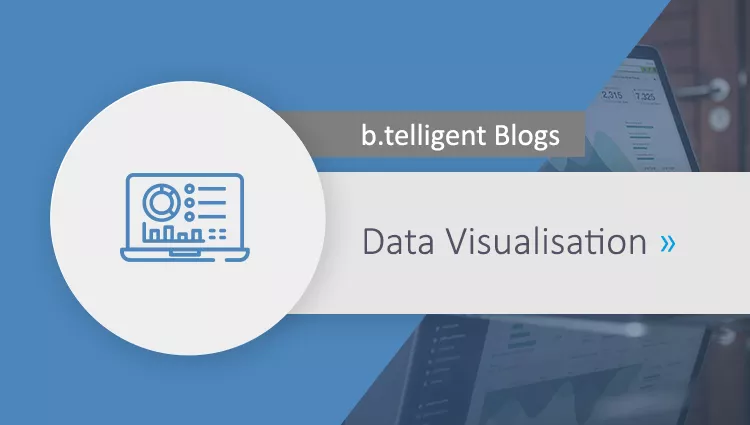During selection of a connection type, several aspects must be considered. Find out here which these are, and which scenarios can be covered with the various connections.
Connecting data sources to SAP Analytics Cloud – available variants
Before you can start modelling stories and analytic applications a connection type suitable for the use case must be selected.
SAP Analytics Cloud generally distinguishes between 'live' and 'import' connection types for access to data from a wide variety of source systems. 'Live' allows access to data in (near-) real time. The import connection, on the other hand, enables extended modelling for the data being imported. When considered in more detail, connection types can be classified even more finely into the following variants:
- Live – direct connection via CORS
- Live – tunnel connection
- Import
- Import – local files
Live connection integration scenarios
In the case of live connections, the data models of the source systems are accessed directly. This does not allow extensive adaptation of data in the SAC model. Only additional semantics and calculations can be generated in the live SAC model. Not intervening heavily in the source system's data model and leaving the data in that system allows simple and (near-) real-time data connections.
Direct connections to source systems are established using the technology of cross-origin resource sharing (CORS), which is the recommended SAP procedure for live connections. The procedure implemented with CORS makes it possible to address the data source directly and securely from the browser by executing corresponding scripts in the background and not having them blocked by the browser. No real connection is thus established between SAC and the source system; instead, exchange via a secure URL ensures that the source system allows requests from the browser.
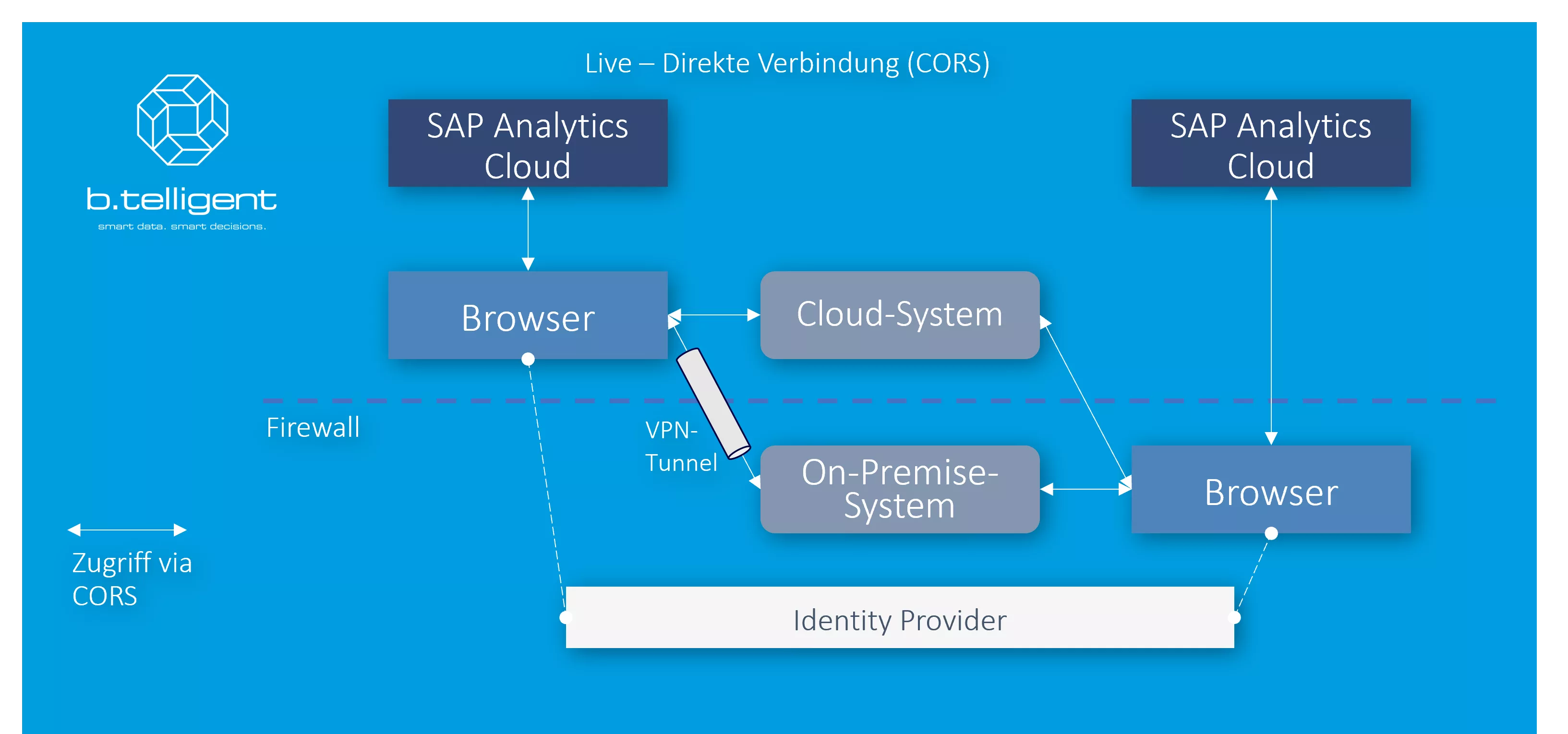
Direct connections via VPN tunnel are firstly intended for application scenarios in which data needs to be accessible by people outside your company network, and for collaboration functions such as automatic publishing and sharing of content. Secondly, such connections allow access to back-end systems, without these needing to be accessible directly from outside the firewall. A cloud connector is used as a middleman here. This type of connection is currently only intended for selected systems, and should be used primarily if connections via CORS cannot be implemented.
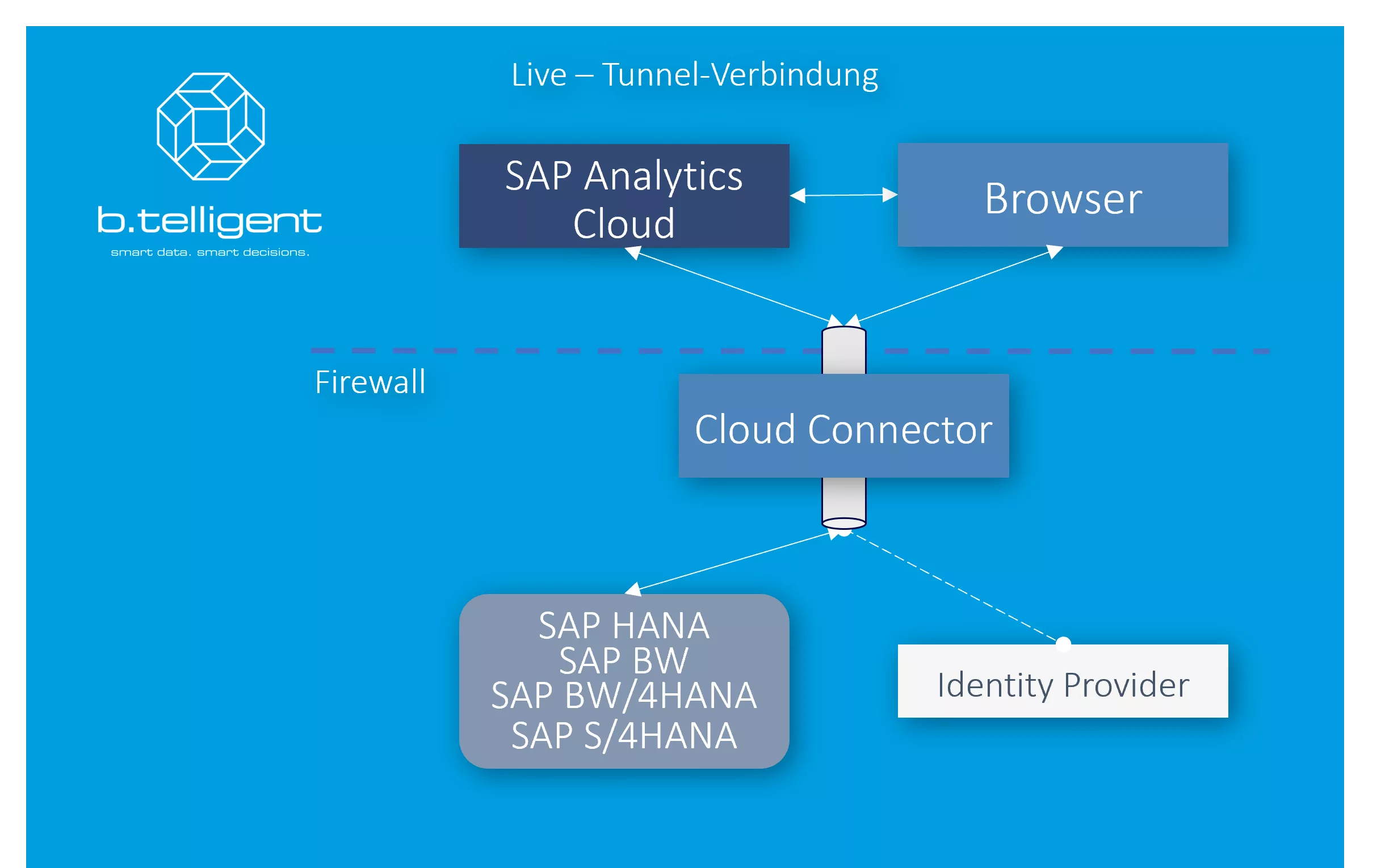
Import connection integration scenarios
As the name here suggests, the main difference to live connections is that import connections replicate data from source systems in SAC. These data make it possible to fully exploit the potential of SAC in terms of planning and predictive functions. The functions offered by SAC models in the case of import connections include data preparation and blending. To connect to the sources known as OData and SAP BPC on SAP NetWeaver, you only need to install a cloud connector on a server in the corporate network. Import connections for all other sources apart from these two additionally require SAP Analytics Cloud Agent, which must also be installed and configured in the corporate network. The installation steps just described are not needed for cloud data sources.
Import connections provide an option to upload files. This is particularly helpful if, for example, you need test data etc. quickly and easily when developing stories. These flat files must exist in CSV or XLSX format.
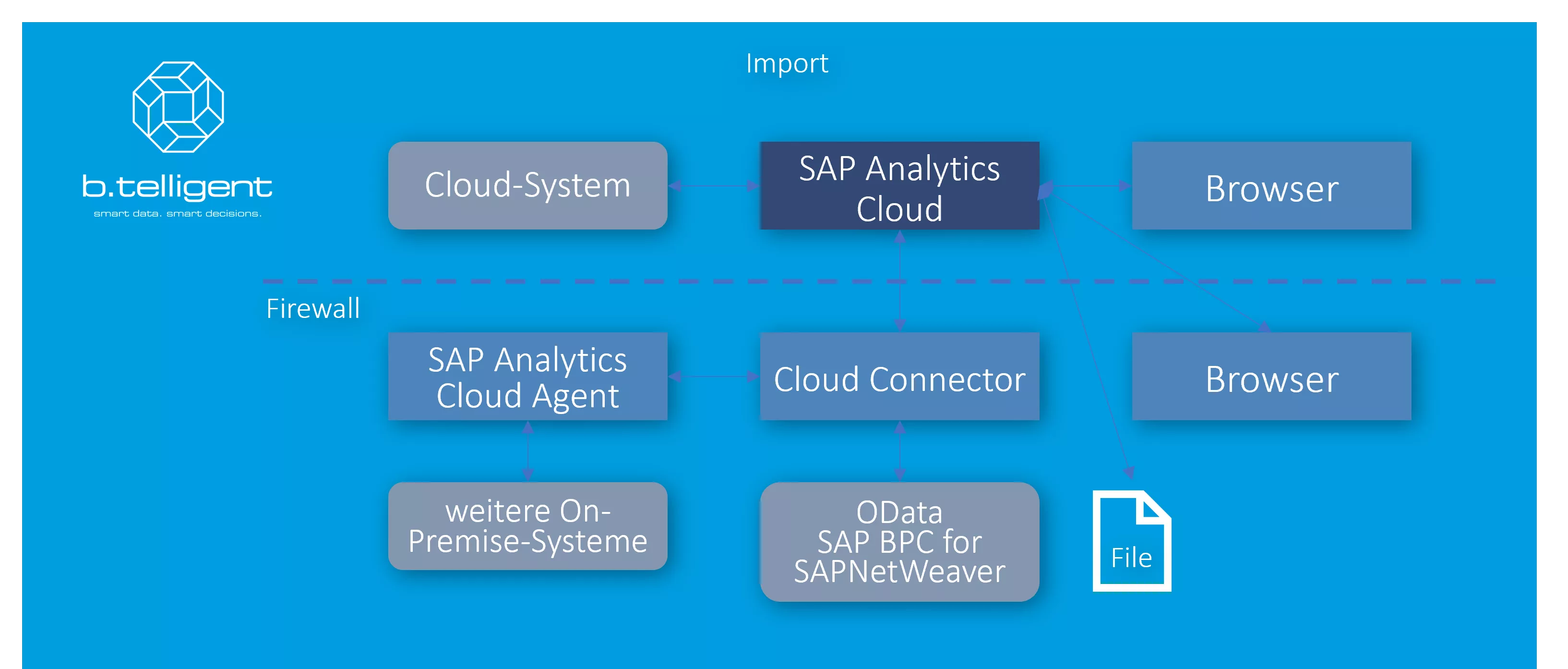
Comparison of connection types
What are the differences between live and import connections? The most important points are clearly presented in the diagram below.
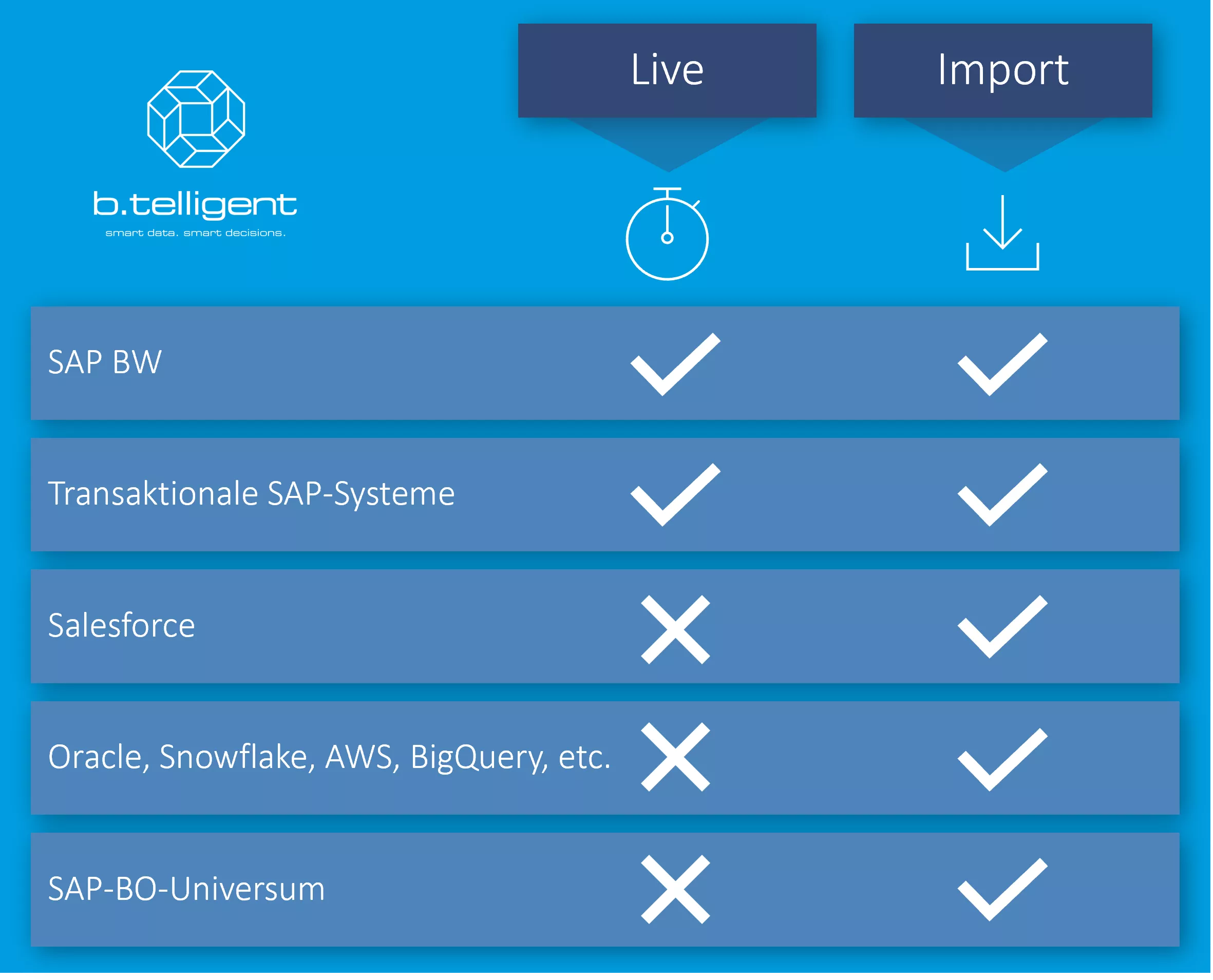
Wenn wir Dir weiterhelfen konnten oder Du noch weitere Fragen zu den Import- und Live-Verbindungen hast, dann kontaktiere uns gerne. Wir unterstützen Dich bei der Auswahl der zu Dir passenden Quellsystemanbindung.