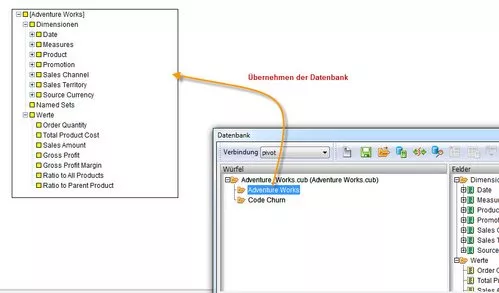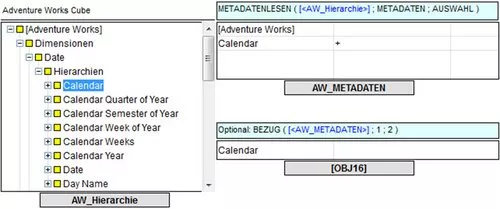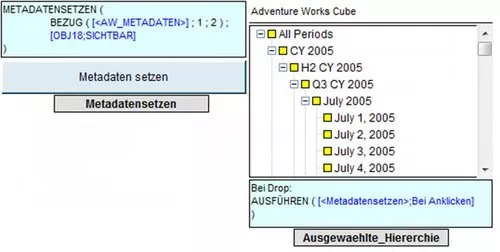The new functions READMETADATA() and PLACEMETADATA() offer a range of quite new possibilities to the arcplan designer. As shown in the arcCorporation Demo, data queries can be dynamically set up and modified via drag & drop.
The set-up of such a query is described below.
In order to have the entire cube structure available, it can be extracted from the database window as depicted below:
In the following example, the list of all objects available in the Cube is shown to the user. The user may then move any hierarchy from any dimension into a hierarchy object via drag & drop.
After the Cube is available, the metadata must be read. In order to do so, the following formula with the parameter 3 = SELECTION is used.
READMETADATA ( [<AW_Hierarchy>] ; METADATA ; SELECTION )
The function must be run in a table as the Cube name is always shown in the first row in case of application to a hierarchy, and if the hierarchy is not open, there is always a ‘+’ in the column behind the selection. The result is shown in the following screenshot in the table at the top right.
The selection can then be read in a separate object or directly in the next formula via [<AW_METADATA>; ROW2; COLUMN1] or REFERENCE ( [<AW_METADATA>] ; 1 ; 2 ). READMETADATA cannot be used directly in the reference formula.
Subsequently, a hierarchy menu can be populated via the function PLACEMETADATA. This will then contain the Selected Hierarchy.
If PLACEMETADATA is now run in the target object under "Upon Drop", hierarchies can be exchanged via drag and drop as in the arcplan Corporate Demo.
IMPORTANT! The selection of the hierarchy in the source object will behave just as the selection in the database window. In order to carry out correct queries, a real hierarchy must be selected.